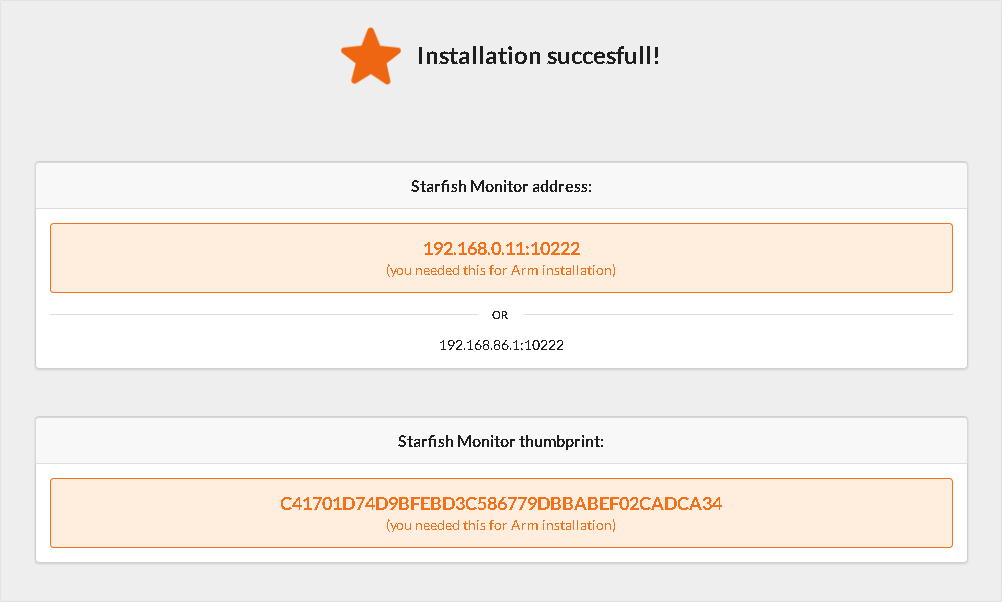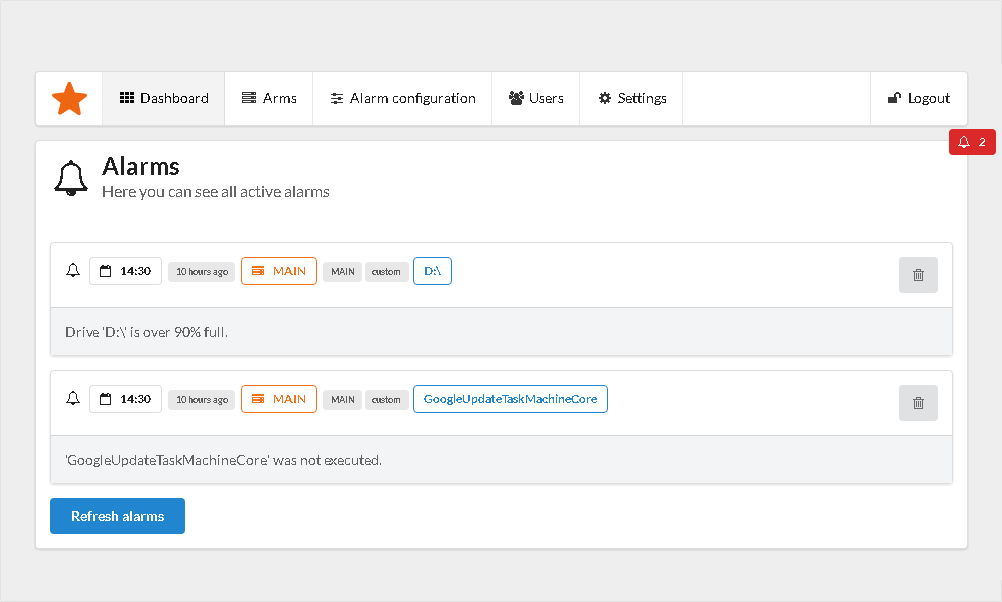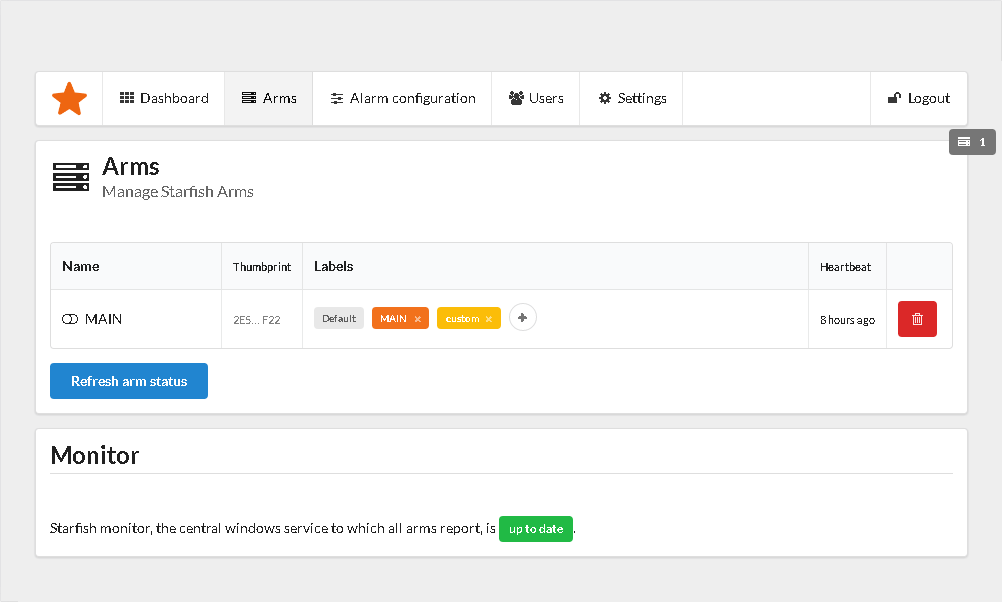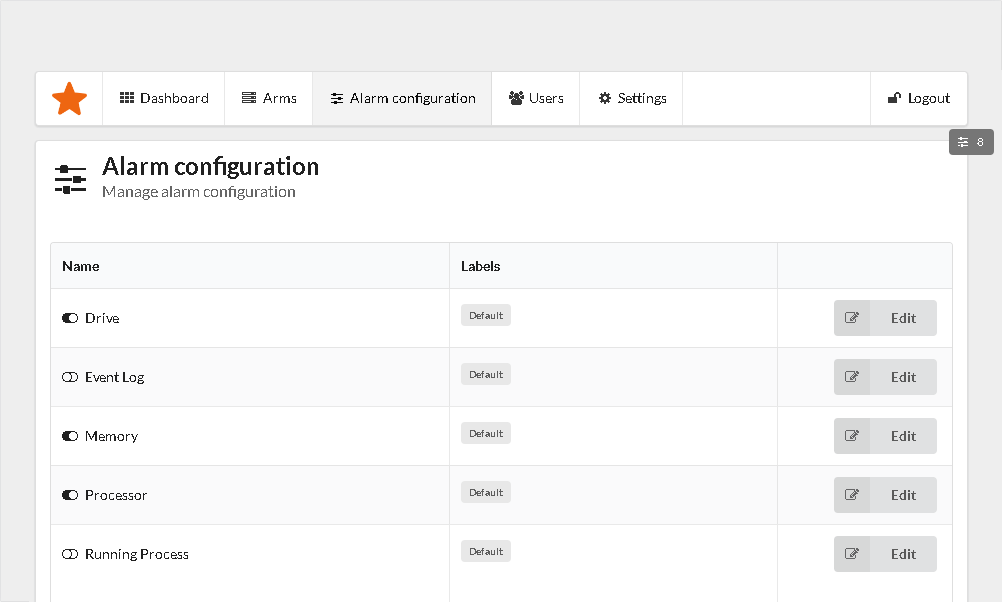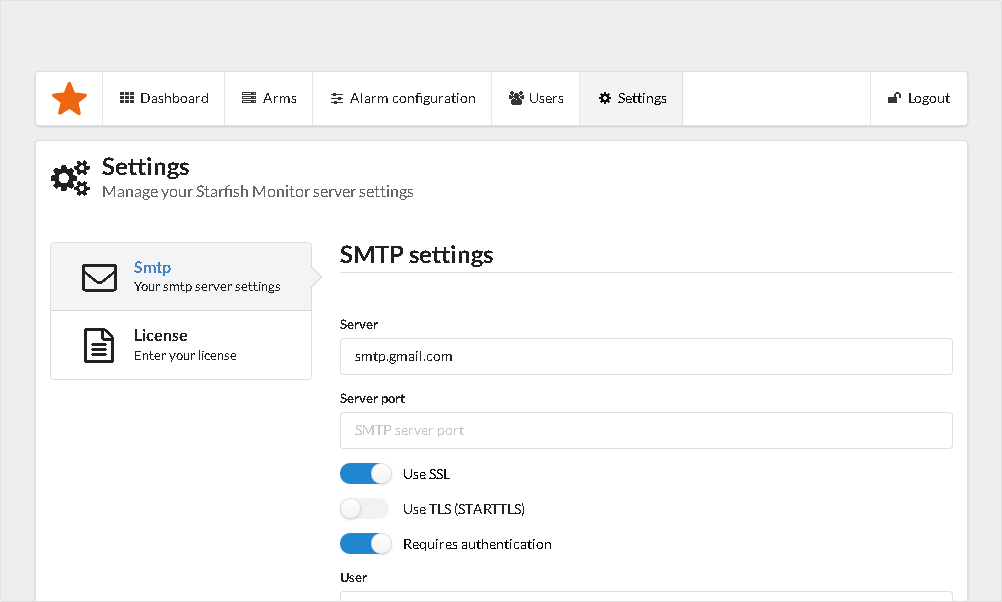Installer opens those ports in your firewall, however you need to remember to additionally configure Azure endpoints, if you want to have access from the Internet.
Starfish Monitor
...a user-friendly server monitoring
for professional .NET developers.
Download
We Help Developers
Developers don't need to check server logs constantly and can focus on creating new features and applications.
We Help Companies
We can give your company peace and confidence that all servers and applications run correctly, so you can focus on your business, delight your customers and empower their needs.
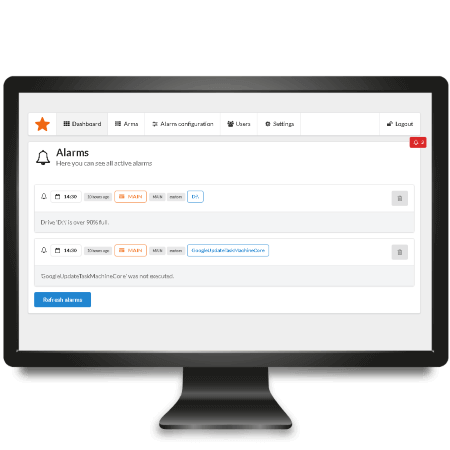
"Monitoring as simple as 1, 2, 3"
That is what they all say about us
"Operations Manager successor. Simply does the job right."
 Marcin Chief IT Officer
Marcin Chief IT Officer
How It Works
Each Arm - a windows service installed on the server you want to monitor - constantly monitors key performance indicators, such as CPU usage, memory usage, hard drive free space, windows services and windows event log. They report them real-time to Starfish Monitor.
Starfish Monitor is a central windows service that receives this information and generates alarms, if monitored value exceeds specfied threshold.

You can log-in to Starfish Monitor via web browser to examine open alarms and close them. Each alarm generates a notification, that you can receive via email.
Starfish Monitor implements sophisticated alarm comparison mechanism, so you'll get each notification only once and won't be swamped with hundreds emails with almost the same error message.
Download
Download and start monitoring
Download and install Starfish Monitor first, note the server address and thumbprint (shown at the installation end), then download and install Starfish Arm on each server you would like to monitor:
Ports
Starfish Monitor requires two open ports:
- 10888 for http Starfish Monitor Web Portal.
- 10222 for Starfish Arms to connect to.
Pricing
Small Teams
Starfish Monitor: Community edition is free for small teams, even for commercial use. It allows you to have two active Arms. In other words you can monitor two servers for free.
Simply download Starfish Monitor and start monitoring!
Larger Teams
We offer commercial editions of Starfish Monitor for larger teams. You can try Starfish Monitor by using Community edition - it comes with two active Arms for free.
To increase this limit, you will need a license. Remember that each Arm monitors a single server machine.
Licenses come in packs of 10 and can be purchased from our reseller - MyCommerce Share-it (Digital River Company):
FAQ
What am I buying?
Starfish Monitor is a software product which is freely available for download. Initially you can run it under a free Community edition license (limited to 2 Arms), or you can purchase a license key.
Licenses are delivered electronically, via email. After you pay your invoice, you'll receive an email containing your invoice, and your license key. You can then paste this license key into your Starfish Monitor server to unlock the features.
Is this a subscription or perpetual license?
Perpetual, with a yearly maintenance renewal. Your license key allows you to use any release of Starfish Monitor that was available when you purchased the key, as well as any future releases (bug fixes, enhancements, new features, etc.) for 12 months from the date of purchase. After that 12 months, you can continue to use the version you have forever, or you can choose to renew your license key for another 12 months to continue getting updates. By renewing annually, you help us to continue to innovate and add new features to the product.
I need a quote
Please contact our sales team.
What are those Arms?
In Starfish Monitor, Arm is a windows service running on the machine (server) you want to monitor. Each Arm monitors a single server - the machine on which it is installed.
What if I outgrow my edition and need to upgrade?
You pay the difference and upgrade to the new edition - Please contact our sales team.
What are your payment terms?
We operate on NET-0 payment terms. The order must be paid in full before the license key can be issued. This means that if you are paying by check or bank/wire transfer, it may take a few days to up to a week or more for the payment to arrive and be processed by us before your license key can be issued. If you need your license key in a hurry, you should use the credit card or PayPal payment options.
What does it cost to renew?
To renew the support and maintenance period on your license, the annual renewal fee is 50% of the current retail price for that license. Please note that these prices may be adjusted from time to time.
I have more questions!
Screenshots